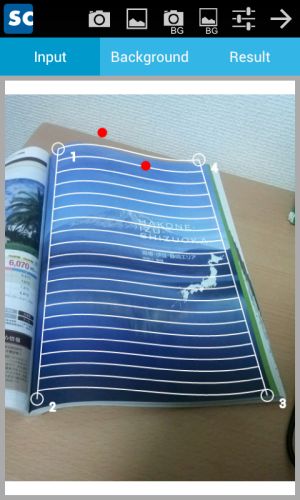|
| Comparison between normal mode and book mode |
scanscan
document scanner for Android Smartphone
Wednesday, February 5, 2014
Book Scanning Result using ScanScan Book Scanner for Android
This page shows the result of using ScanScan Book Scanner app for Android in normal mode and book mode. The book mode produces better scanning result.
Tuesday, February 4, 2014
Fixing Bended Page using ScanScan Book Scanner for Android
This post shows how we can use ScanScan App for fixing the bended page during scanning. We can adjust the shape of the surface and get the picture fixed. Have a look the result with and without using the "Book" mode.
original image surface adjustment
left: without book mode right : with book mode
Youtube video
Added a video to explain how to scan a magazine page using ScanScan app. The video is made using android shell screen record and Youtube annotation.
Monday, February 3, 2014
New User Interface of ScanScan Book Scanner for Android
We updated the user interface (UI) of ScanScan Book Scanner for Android. We use more flat design in the interface. We also change the previous gallery style on the Result tab into grid view to give more simple interaction. Take a look the user interface on Android smartphone and tablet.
New user interface on a 4" smartphone
original image Interace for adjusting the book surface scan result
New interface on a tablet (Nexus 7)
Friday, January 31, 2014
How to Scan Bended Books using an Android Smartphone
Now Scanscan Book Scanner has a feature to scan a page in a book. Sometimes if we can not take a picture in the front/up view of the book, we can not get a good scan result. Furthermore, if the book is quite thick. The surface become bended. The scanned result becomes deformed.
Now, we can solve this problem using the ScanScan Book Mode feature.
ScanScan overlay a surface and two control points to align the book shape. By moving two control points, the shape of the book can be fitted and the scan result is better than without any modification.
Download and give it a try.
Now, we can solve this problem using the ScanScan Book Mode feature.
ScanScan overlay a surface and two control points to align the book shape. By moving two control points, the shape of the book can be fitted and the scan result is better than without any modification.
Download and give it a try.
 |
| Adjusting the scanning surface |
 |
| Scanned result |
 |
| Adjusting the scanning surface |
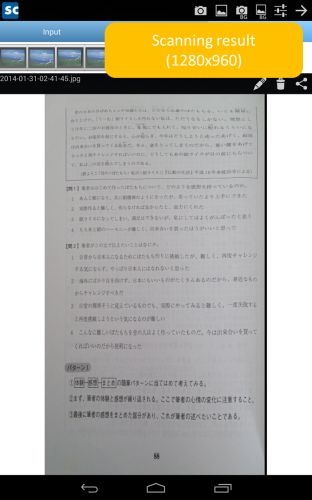 |
| Scanned result |
Subscribe to:
Posts (Atom)